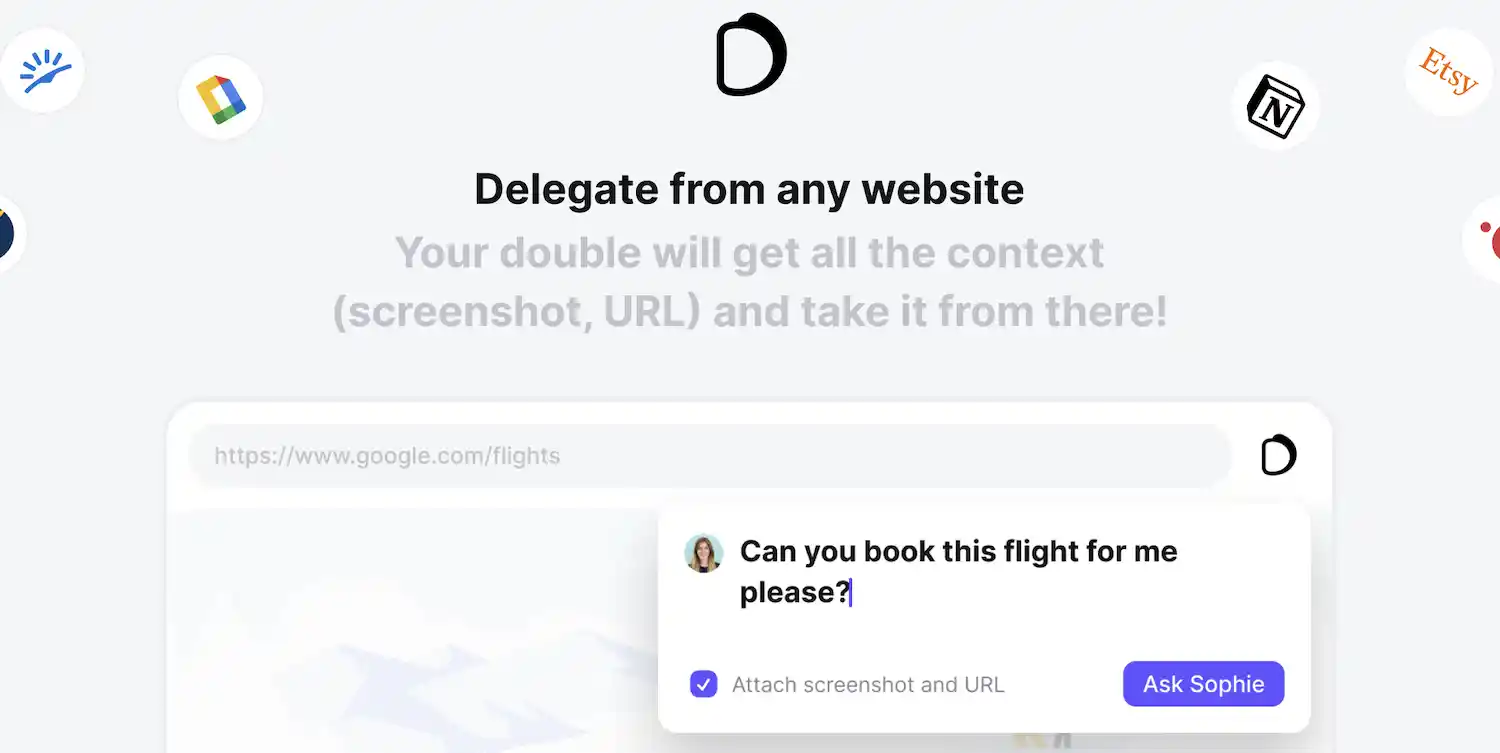A common roadblock to delegating that we’ve seen and heard from our clients has to do with context—supplying your assistant with enough context to accomplish a task can be too time-consuming. This productivity issue is on the forefront of our minds as we design and update tools to reduce the friction associated with delegation.
It’s not surprising that most tasks you want to hand off to your assistant are done on the web. But toggling from web page to Slack or email then back to the site for details to send to your assistant requires too many unnecessary steps.
That’s why we’ve improved our Google Chrome extension to let you create a task for your assistant no matter where you are on the web.
How does the Chrome extension work?
By tapping the Double Chrome extension icon, you can send a message directly to your assistant. The extension can capture and send a screenshot and URL of the page you’re browsing.
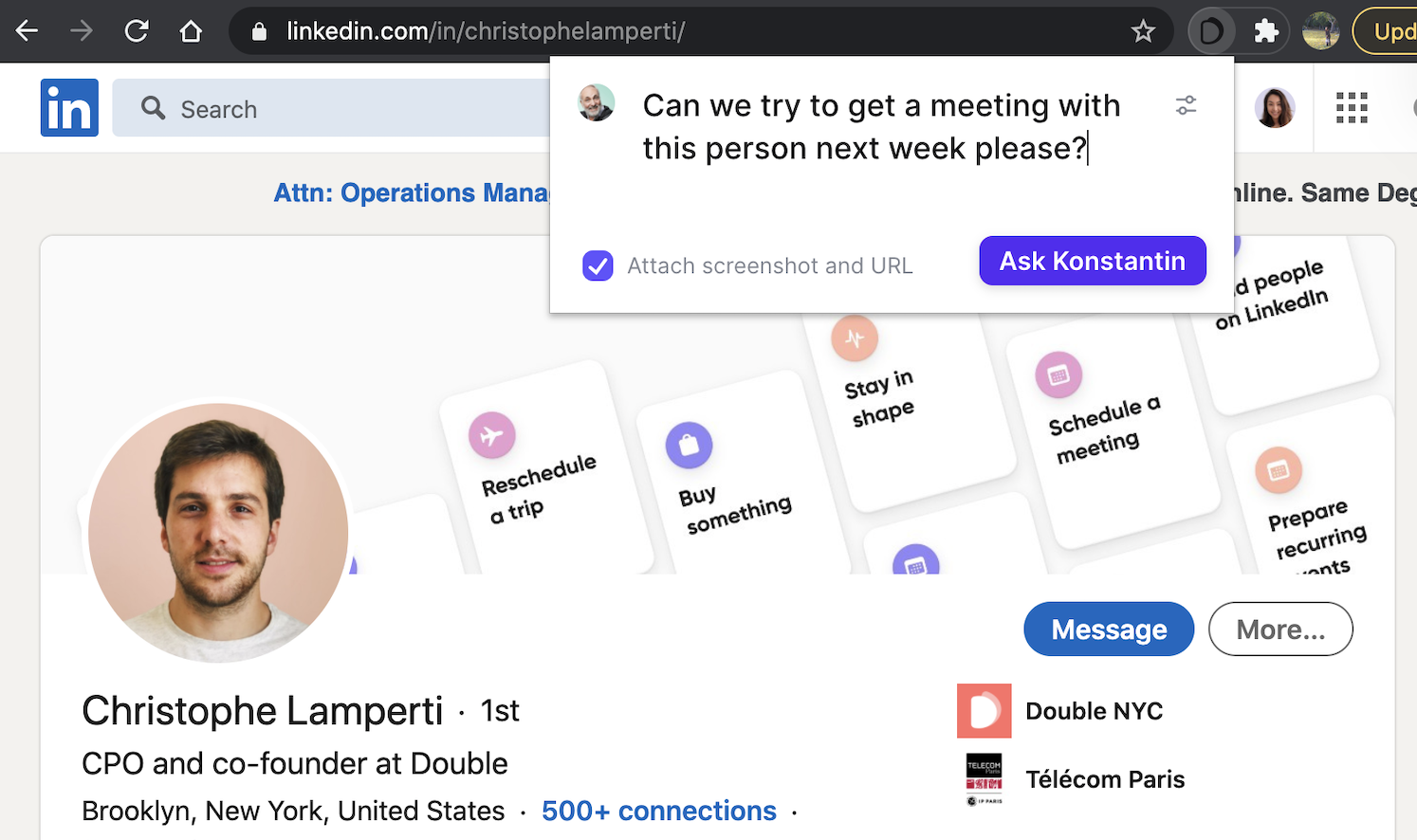
You don’t have to navigate to another app, take a screenshot yourself, or write out all the details. The extension gives your assistant all the context—quickly and easily.
When will I use it?
- Booking travel. Getting travel details correct is hard. You can easily leave out a pertinent piece of information that your assistant needs like your seat preference on flight, DOB, or even the right date/time you wish to travel. The extension is great for sending price comparisons or AirBNB options you’re interested in.
- Emailing and messaging. Context can easily be lost in email threads. Instead of forwarding your assistant a 30-thread long email they will have to painstakingly comb through, use the extension to pinpoint the details to ensure your assistant responds to the right person, with the right information.
- Purchasing. Making purchases for an executive is a common task for assistants, but requires very specific information. Using the extension, you can input details like size, color, brand, or shipping preferences—your assistant will never have to circle back with questions or worry that they’ve selected the wrong item. This is particularly helpful for gifting during the holidays or birthdays.
- Collecting admin details. Assistants support so many administrative functions that demand context—from collecting company health insurance information to coordinating your calendar to synthesizing the data from an employee engagement survey.
The use cases don’t stop with these examples. Wherever you are on the web, the Double Chrome extension is there, too. It takes less than a minute to install—try it now and start saving time.