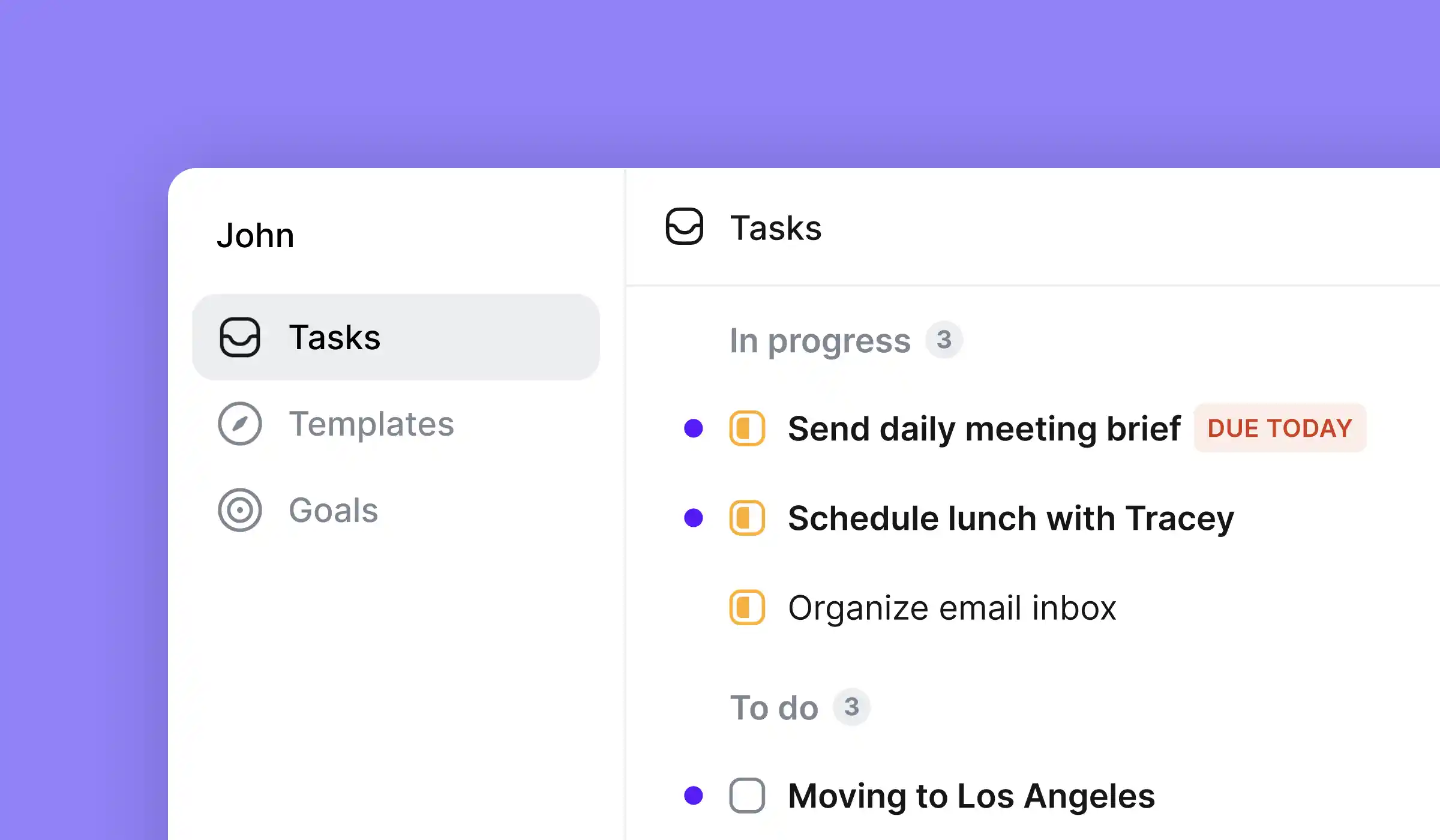At Double, we're all about building trust and clarity between our customers and their assistants. A big piece of that trust comes from having a shared understanding of the work in motion, so you and your assistant both know which tasks are on track and which ones need attention.
That's why we're launching all new task and project statuses, so it's easier than ever to see where work stands and stay in sync with your assistant. After months of discussions, data, and insights from both customers and assistants, we are excited to introduce task and project updates that will facilitate even stronger collaboration when critical work needs to get done.
See real-time progress with task and project statuses
We know how important it is for you to see what's happening with work you've delegated to your assistant. Previously, you were only able to see whether a task was assigned directly to your assistant, but not what was happening with that request. Now, every time you log into the Double app, you can quickly see where work stands with new task and project statuses.
Each task in your Double app task list will now be sorted according to its status. Your assistant will label tasks as "in progress," "waiting," or "needs your attention" so you can ensure things keep moving smoothly. Tasks that need your attention will always be right at the top of your task list, so it's clear where your assistant needs input or action on your side to complete a piece of work.
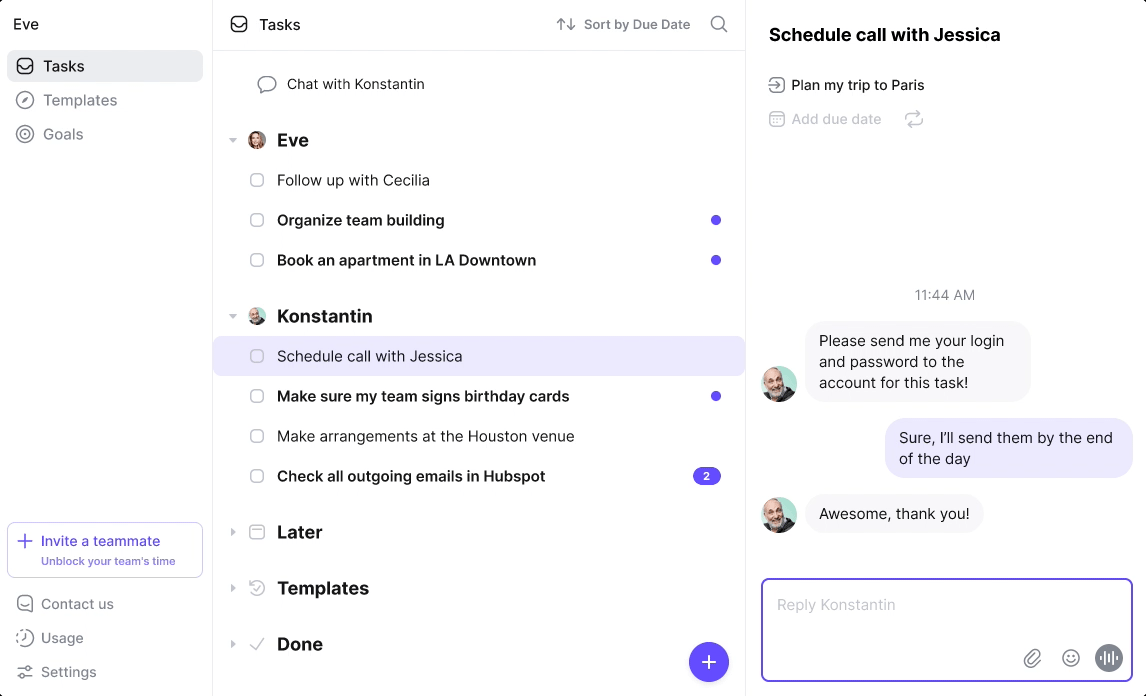
Organize work with updated Projects
When you are delegating complex work with many steps, like corporate retreat planning, sending customer swag boxes, or recruiting high-profile candidates, you and your assistant can capture those tasks all in one place with a project. Using Projects enables you and your assistant to see all of the work associated with a bigger initiative or goal, so you know the details are planned for.
The new Projects design makes it easy to see your Projects right within the task list, and expand them with one click to view all tasks associated with a Project. A simple status icon next to the Project name will indicate how many tasks in that project are completed, so you can track high-level progress as your assistant completes work.
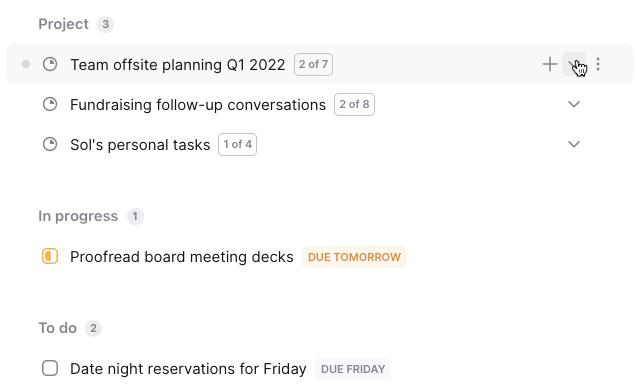
Stay on track with Project-level chat
By popular demand, there is now a chat at the project level, to talk about timelines, open questions, and details that don't fit in a subtask. Project-level chat enables you to share high-level context and objectives related to the work so you assistant understands exactly what is needed to achieve your goal
Capture notes and ideas in Drafts
Not every task is ready for your assistant to start working on right away. We've added a Drafts section to the task list where you can easily jot down potential tasks that you don't want to forget. Your assistant can see tasks in the Drafts section, but they'll know not to start any work until the task has moved into "To do."
Try the new task and project statuses
With statuses on tasks and projects, staying up-to-date on work progress is easier than ever. Try out these new features by sending a task to your assistant in the Double app today.