Before starting Double, my cofounders and I built Sunrise—a calendar app acquired by Microsoft back 2015—and then built Outlook Mobile. With both, we spent our days thinking about how people spend their time. From sending calendar invites to organizing personal tasks, we became obsessed with the link between productivity and the finite number of hours in a day.
To help our users be more productive, we focused on building features that shaved seconds off the tasks they did most. If sending a calendar invite normally took 20 seconds, now it took five. Multiplied by millions of Outlook users, that was a lot of time saved. But when we zoomed out, we wondered:
What if you never had to do these tasks in the first place?
While that question led me and my cofounders to create Double, it’s also a foundational question for anyone to ask when it comes to managing their time. But before you can plan the best use of your time, you need to understand how you’re spending it. Here's how I think about time management along with a few of my best practices for increasing productivity.
Time management vs productivity
Before diving into any tactics or strategies, it's helpful to know what we're talking about. Let's start with a few definitions. Productivity is defined as:
the quality, state, or fact of being able to generate, create, enhance, or bring forth goods and services.
However, many of us confuse being productive with producing more. This is where time management comes in handy, defined as:
the ability to plan and control how someone spends the hours in a day to effectively accomplish their goals. This involves juggling time between the domains of life—work, home, social life, hobbies.
Productivity is actually a balancing act, where you work to fit priorities into a set number of hours each day.
Tracking how you spend your time is key
It's difficult to manage your time if you don't know how you're spending it (just like your finances). One hour a day checking Slack, 30 minutes scrolling your social feed, one hour catching up on the news—it adds up. And since most of us spend eight hours sleeping (maybe), we're left with just 16 before taking out time for meals, exercise, and petting our pup. You get the idea.
Here's my go-to personal time management practice that's helped me stay (mostly) sane these last few years. I track my entire day using Google calendar. I color code each type of task or meeting: dark blue is for team meetings, gray for todos, green for travel, and red for external meetings.
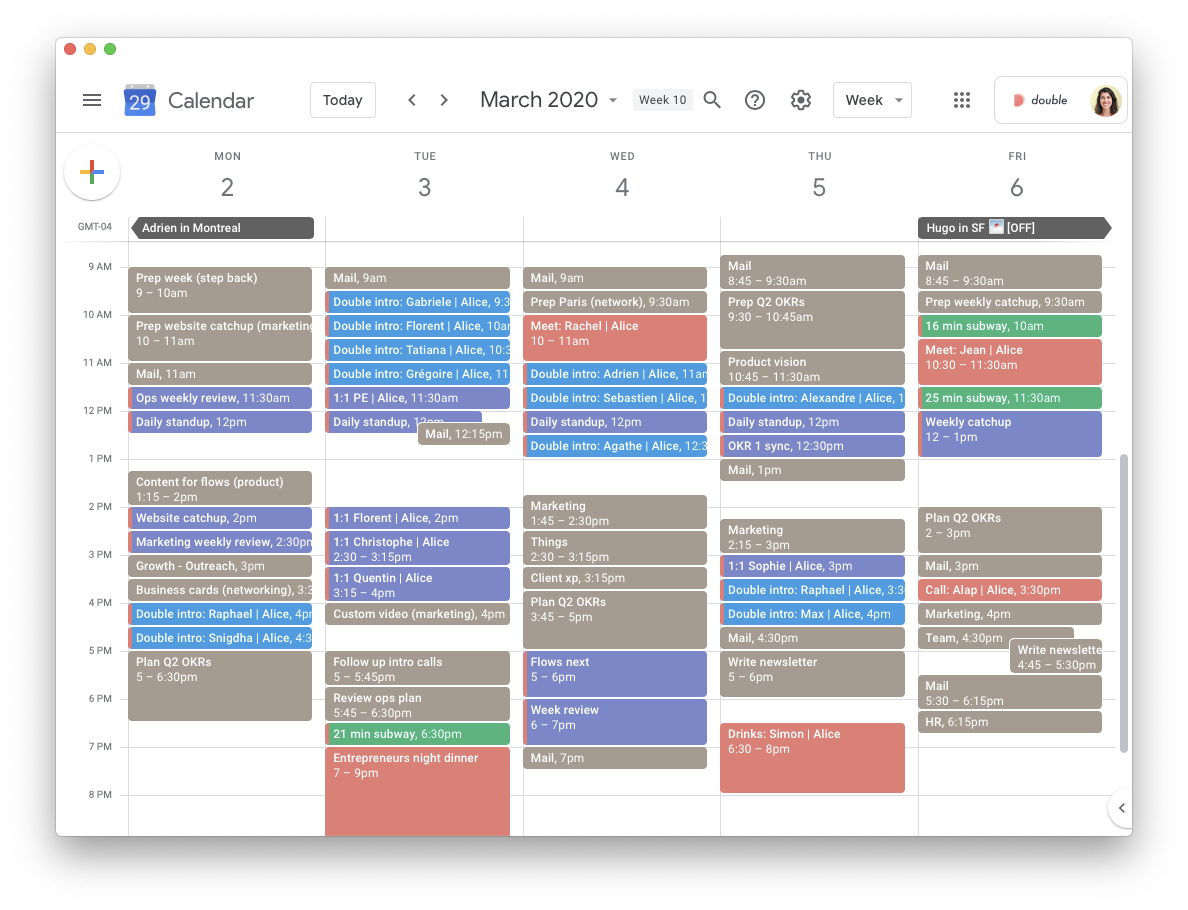
At the end of every week, my assistant (or "double"), Marie, pulls this data from my calendar and shoots me back a graph that breaks down how I spent my time. It's simple and invaluable.
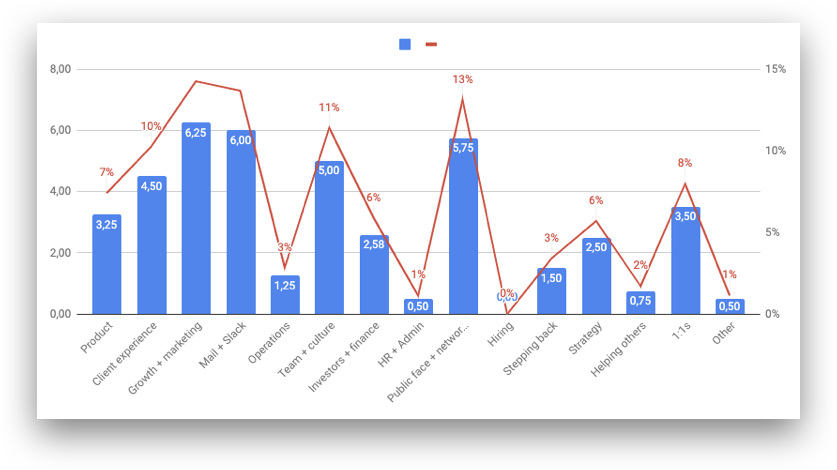
If, for example, I said my priority is to spend more time on high level strategy, a quick look at this graph tells me I'm 1) not doing a great job at that and 2) if I spent less time on email and Slack messages, I could do it. Once I know where I need to shift my time, then I can dive into tools and apps and strategies to help me get there.
Do what's most important, delegate the rest
Tracking your time isn't everything though. Productivity expert and author, Jordan Cohen, says it's helpful to think of time management as a means to productivity. He compares it to the difference between dieting and being healthy: "You can diet all you want, but you won't necessarily be healthier." Similarly, you can obsessively track how you spend your time, manage your email, etc, but you won't necessarily be more productive.
If you're doing the wrong things, but doing them efficiently, is that still time well managed? This is where getting clear on your goals and priorities—and reviewing how they fit in your calendar—is key.
Time management isn't complicated, but it does require you to get a few basic things in order to do it right. Once you're clear on how you want to spend your time, and how you're actually spending it, you can dive into tactics and strategies knowing you're focused on what's most important. For all of those other tasks that eat up your time but aren't your priority? Delegate!
We created Double to make it easy for busy executives to delegate time consuming work that doesn’t require their expertise. Our doubles are trained on industry best practices so you can hand off your calendar or inbox to an expert.
